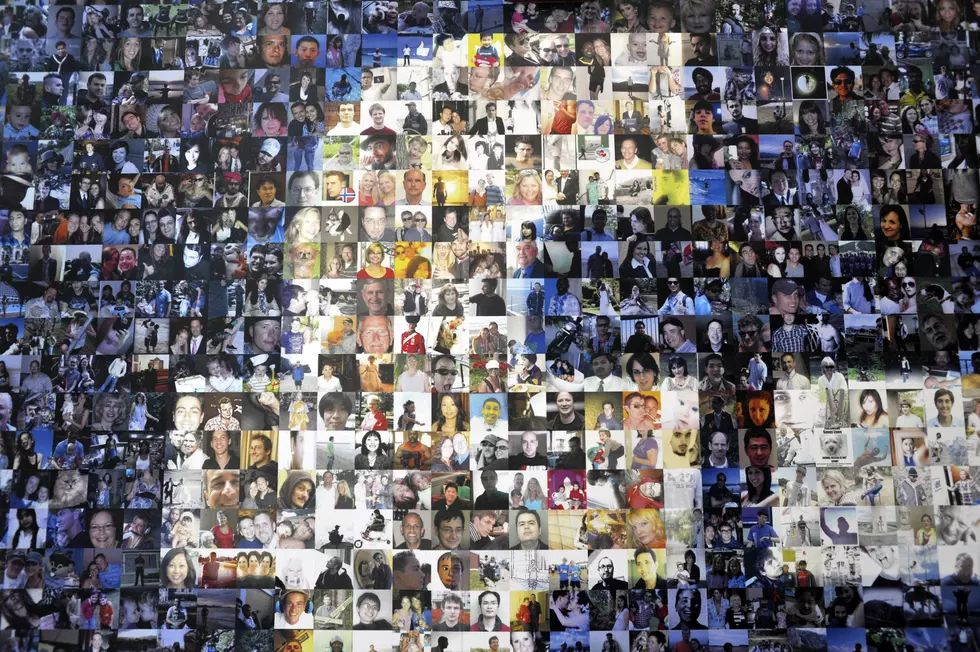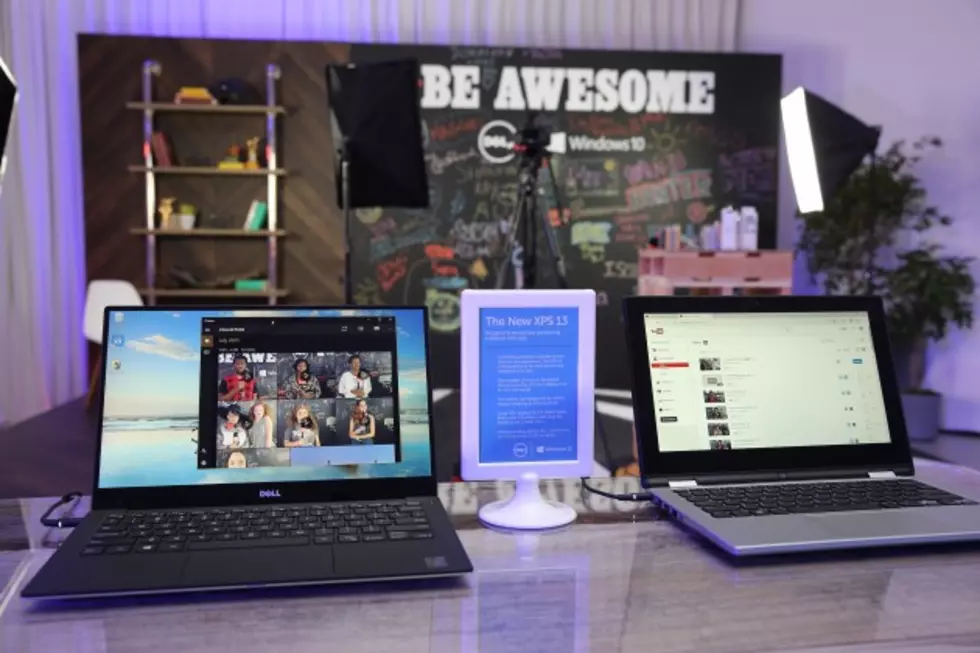
Is Windows 10 Spying On Nearly Everything You Do?
Are you afraid if Windows 10 may be spying on you? In some ways, it is. You can stop it and save your privacy now.
Yahoo! found this interesting line inside Microsoft’s 12,000-word service agreement:
We will access, disclose and preserve personal data, including your content (such as the content of your emails, other private communications or files in private folders), when we have a good faith belief that doing so is necessary to."
If you'd like to not have that happen, here's how you can opt out:
First, you’ll want to open Settings and click on Privacy. There, you’ll find 13 different screens — yes, 13 — to go through, and you’ll want to disable anything that seems worrying. The blog notes that most of the important settings can be found on the General tab, though other tabs are important as well. For example, you’ll definitely want to adjust what types of data each app on your system can access."
There's a few other things you can do to avoid any problems and you can read here.
More From Big Frog 104