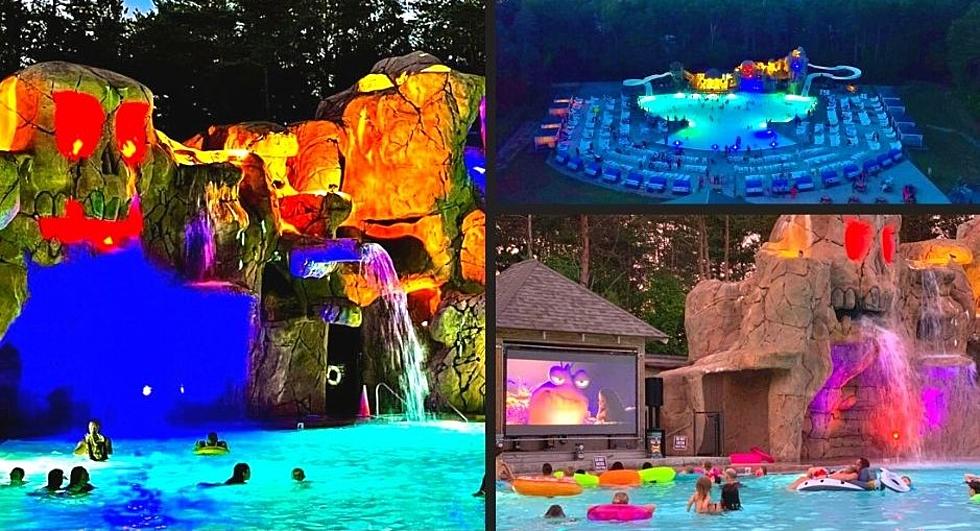Viral Momo Challenge ‘More a Hoax Than Reality’ But You Should Still Be Cautious
What is the 'Momo Challenge' that is spreading all over the internet? The scary, woman going viral is probably a hoax, but you should still be cautious.
The 'Momo Challenge' or the 'Blue Whale Challenge,' is rumored to be a form of cyberbullying on WhatsApp, YouTube and social media sites where children receive anonymous threatening messages, instructing them to kill themselves. Despite reports of kids taking it seriously, 'it's more hype or hoax than reality,' according to Connect Safely, a nonprofit organization educating internet users about safety, privacy and security. The 'Challenge' is more about putting a virus on your device than getting anyone to harm themselves.
"Many WhatsApp users report they are suddenly contacted by an unknown number and are sometimes harassed with very scary pictures, texts and voice messages. Momo is nothing more than a so-called hoax and should be blocked and deleted."
Kristen Paladino, shared the warning to other parents on Facebook who say their kids have already seen it.
"My cousin is a teacher at Westmoreland and some of her 3rd graders were on the computers at school looking at it," says Annette Casadei.
Heather Guido showed the warning to her son and asked if he knows who it is. "He said yea that's Momo on my videos."
Kristen Paladino daughter was also aware of the viral challenge. "She knows who MoMo is but only because she saw warning videos."
Momo is actually a sculpture found in a Japanese gallery in 2016 that represents a figure from folklore. The demon like creature is used to teach moral lessons, according to Unexplained Mysteries.
Whether it's the Momo Challenge or any other unsafe content, Psafe.com offers tips to protect your children on the internet.
1. Keep contact lists transparent. Enable parental controls by locking down your child’s contacts list. Ensure they are not exchanging information with people they don’t know.
2. Pay attention to social networks. Be aware of what your children are sharing on social media accounts, especially their phone number.
3. Always use a good antivirus. Make sure everyone has antivirus protection on their phones.