iPhone FaceTime Bug Lets You Eavesdrop On Who You’re Calling
If you have an iPhone or Apple device, a fix is on the way for a bug that shows just how easy it is to access someone's microphone or camera on a smartphone.
The bug lets users listen in on the people they're calling via FaceTime and see through their cameras, even if the person getting called hasn't answered.
How it works is after the phone begins to dial, you can swipe up to add another person to the call, and add your own phone number. The person who initiated the call is then able to hear the live audio on the other person’s phone, even though the recipient has not accepted the call. The person who received the call is given no indication that their conversation is being transmitted. In some cases, the bug can also show live video of the other person if they press a volume button to dismiss the call.
"The bug lets you call anyone with FaceTime, and immediately hear the audio coming from their phone — before the person on the other end has accepted or rejected the incoming call.
The damage potential here is real. You can listen in to soundbites of any iPhone user’s ongoing conversation without them ever knowing that you could hear them. Until Apple fixes the bug, it’s not clear how to defend yourself against this attack either aside from disabling FaceTime altogether.
As it stands, if your phone is ringing with an incoming FaceTime request, the person on the other end could be listening in.
What we have also found is that if the person presses the Power button from the lock screen, their video is also sent to the caller — unbeknownst to them. In this situation, the receiver can now hear your own audio, but they do not know they are transmitting their audio and video back to you. From their perspective, all they can see is accept and decline."
Affected Apple devices include iOS 12.1, and Apple PCs running macOS Mojave.
The Associated Press reports Apple says they have identified the fix and are sending a software update to remedy the problem this week:
Until the issue is fixed, if you're worried about it you can simply disable FaceTime on your iPhone by going to settings>FaceTime.
More From Big Frog 104